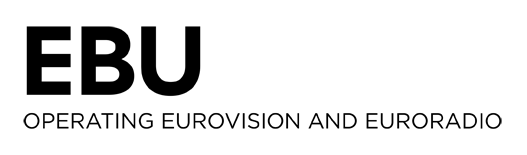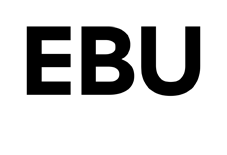A quick tour
The menu on the left provides access to all main features. The features shown depend on your access rights.
If you click on the Items link in the menu you will see all QC Items that are currently defined. If you have editor access, you will see all that are currently being drafted, as well.
Each QC Item describes in detail what should be tested, such as QC Item 0016B which describes a test for black (and other single-colour) frames.
The Templates section allows you to create and edit Templates, each of which contains a selection of QC Items. For example all QC Tests you want to perform when ingesting externally produced content.
Test material is available for QC Items, but also for use in (non-QC) work in other EBU groups.
The Tests use common Parameter definitions as much as possible. The Types, Representations, Units, and Ranges allow you to see which parameter values are used.
You can join the EBU QC Group to provide feedback related to the use of this tool and/or comment on specific QC Tests by using the Discussion function for that Test. You may also contact tech@ebu.ch for support.